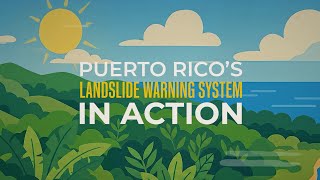Cellular data services available






Overview
The RV50X is an industrial 4G LTE cellular gateway that provides serial and Ethernet connectivity to numerous cellular networks. (The RV50X automatically falls back to 3G when 4G coverage is not available.) The RV50X is capable of 4G LTE, 3G HSPA/HSPA+, and 3G TD-SCDMA (Asia Pacific model only) networking and is carrier-approved worldwide for Verizon, AT&T, T-Mobile USA, Rogers, Bell, Telus, and other cellular data carriers. The networking and carrier used by the RV50X are determined by the active SIM card(s) inserted into the device.
Note: The RV50X does not ship with a SIM card unless the cellular modem was provisioned with/for Cellular Data Services; the SIM card is provided by the carrier when signing up for service.
Read MoreBenefits and Features
- Easily provides Internet connectivity to Campbell Scientific data loggers and peripherals anywhere there is cellular network coverage
- Very low power consumption when compared to other industrial cellular gateways
- Compatible with most Campbell Scientific data loggers
- 4G LTE networking with automatic fallback to 3G
- Works with many cellular network carriers
- Ready to use out of the box—no need to work with a cellular carrier for modem provisioning and data plans when coupled with Campbell Scientific Data Services
Technical Description
The RV50X is an industrial 4G LTE cellular gateway. It requires at least one mini-SIM (2FF) card supplied by your cellular carrier and a suitable 12 or 24 Vdc nominal power source. The RV50X has an RS-232 serial port that can be used for serial server, serial client, and PPP host services. This port is commonly connected to a data logger RS-232 serial port. Additionally, it has an Ethernet port, as well as a host of Ethernet and IP services related to routing, port forwarding, VPN, and more. The RV50X has three antenna connectors to be used for primary and diversity antennas and GPS, although the unit can operate with only the primary cellular antenna connected.
Internet Connectivity
The RV50X provides Internet connectivity to any Campbell Scientific data loggers located within range of a compatible cellular network. Armed with Internet connectivity, a data logger can remotely connect to Campbell Scientific software on a PC, mobile device, and the cloud. The RV50X can also enable many data loggers to communicate using other Internet protocols, such as Modbus, DNP3, email, and web (HTTP).
Device Intelligence
The RV50X is powered by the Sierra Wireless ALEOS embedded operating system. This allows the RV50X to provide highly reliable connectivity and remote device management independent of the device it is connected to. The numerous embedded services include IP serial server and client, local PPP host, dynamic DNS client, routing, VPN, and more.
Establishing Cellular Service
Campbell Scientific offers low-cost, cellular data service plans for the RV50X. Our data service plans include Verizon in the United States and AT&T in North America (US, Mexico, Canada), as well as international access to over 600 carriers in 185 countries. The Konect Router Service is included to assure a secure connection with Campbell Scientific data logger support software.
Configuring the RV50X
The RV50X is configured using ACEManager, a web-based configuration tool hosted by the gateway. ACEManager can be accessed using Internet Explorer or Firefox remotely over the cellular WAN or locally over Ethernet. A number of templates will be provided for download to make most configurations very simple after connection to ACEManager.
Data Logger Connection
Data loggers can be connected in a variety of ways to suit the needs of the application. Common methods include the use of serial or Ethernet peripherals. The 28899 Ethernet cable is shipped with the RV50X for connecting Ethernet devices.
Powering the RV50X
Compared to many other industrial cellular gateways, the RV50X has a very low power consumption. The average current consumption at 12 Vdc is about 65 to 95 mA when idle, depending on its configuration. Additionally, the RV50X can be turned on and off easily using a data logger C, U, or SW12V port. When using the SW12V terminal, the modem can typically be powered with a BP12 battery, a CH150 charger/regulator, and an SP10 solar panel (collecting data no faster than every 15 minutes and not collecting image files).
Antennas
Campbell Scientific (Europe) offers two standard antennas for the RV50X. Our 2G/3G/4G/ 3dBi dBi pole mount antenna (Link to our 2G/3G/4G antenna page) connects directly to the CELL215 with a 3m cable. Where recommended by your cell provider, a MIMO version of the same antenna is also available (Link to the new MIMO antenna). Other higher gain antenna are available to special order for sites with long cable runs or weak signal strength (check with your cellular provider about the suitability and legality of high gain antenna on their network). Where long cable runs are used, on sites subject to static build-up, lightning protection may be needed, please call.
Images











Compatibility
Establishing Cellular Service
Ask your cellular provider for an M2M (machine-to-machine) account sales expert for the purpose of setting up either a publicly available static or dynamic IP account. You will need the sales expert to provide a mini-SIM card provisioned for your account.
Configuring the Modem
The RV50X is configured using ACEManager, a web-based configuration tool hosted by the gateway. ACEManager can be accessed using Internet Explorer or Firefox remotely over the cellular WAN or locally over Ethernet. A number of templates will be provided via download to make most configurations very simple after connecting to ACEManager.
Data Logger Consideration
The RV50X will connect to any Campbell Scientific devices that have an RS-232 serial or Ethernet port. Over the years, Campbell Scientific has created many serial and Ethernet products compatible with the RV50X. In the following chart are product pairings that Campbell Scientific currently recommends:
| Data Logger | Connecting to RV50X RS-232, choose one | Connecting to RV50X Ethernet, choose one |
| CR300 |
|
|
| CR310 |
|
|
| CR6 and CR1000X |
|
|
| CR200(X) Series |
|
|
| CR800 and CR850 |
|
|
| CR1000 and CR3000 |
|
|
| CR5000 |
|
|
| CR510 and CR10X |
|
|
| CR510-PB and CR10X-PB |
|
|
| CR23X |
|
|
| CR23X-PB |
|
|
Specifications
| Network Technology | 4G (with automatic fallback to 3G) |
| RF Connectors | 3 female SMA jacks (for primary cellular and optional diversity cellular and GPS) |
| Operating Temperature Range | -30° to +70°C |
| Host Interface |
|
| Dimensions | 11.9 x 9.4 x 3.4 cm (4.69 x 3.7 x 1.34 in.) |
| Weight | 320 g (11.3 oz) |
Cellular WAN - North America/EMEA Countries Model |
|
| Carrier Approval | Verizon, AT&T, T-Mobile USA, Southern Linc, Spring, US Cellular, Rogers, Telus, Bell |
| 4G LTE Frequency Bands | B1, B2, B3, B4, B5, B7, B8, B12, B13, B20, B25, B26, B29, 41 |
| 3G HSPA/HSPA+ Frequency Bands | B1, B2, B3, B4, B5, B8 |
| Industry Approvals | FCC, IC, PTCRB, R&TTE, GCF, and CE |
| Radio Type | Software-defined (with automatic network operator switching) |
| Interfaces | Dual SIM interfaces (2FF) |
| Radio Output Power |
|
Cellular WAN - Asia Pacific Model |
|
| Carrier Approval | Telstra |
| 4G LTE Frequency Bands | B1, B3, B5, B7, B8, B18, B19, B21, B28, 38, 39, 40, 41 |
| 3G HSPA/HSPA+ Frequency Bands | B1, B5, B6, B8, B9, B19 |
| 3G TD-SCDMA Frequency bands | B39 |
| Industry Approvals | RCM, JRF/JPA, Anatel |
| Radio Type | Software-defined (with automatic network operator switching) |
| Interfaces | Dual SIM Interfaces (2FF) |
| Radio Output Power |
|
Power |
|
| Operating Voltage | 7 to 36 Vdc |
| Typical Enable/Ignition Sense Low | 1 mA (@ 12 Vdc) |
| Typical Idle | 65 to 95 mA (@ 12 Vdc, depending on configuration) |
| Typical Active | 250 to 300 mA (@ 12 Vdc, depending on configuration) |
Resources and Links
Product Brochures
Manuals
Technical Papers
Compliance
Miscellaneous
Videos & Tutorials
Downloads
RV50(X) Firmware v.4.16.0.021 (46.3 MB) 20-12-2022
Currently this is the recommended RV50(X) firmware for use in Campbell Scientific applications. It is recommended that RV50(X) modems running older versions be updated.
RV50(X) Template Files (414 KB) 25-01-2021
For use with the Sierra Wireless RV50(X) modem.
These template files are used with the Sierra Wireless ACEManager to configure the AirLink RV50(X) modem to communicate at 115200 or 9600 baud with the datalogger. The templates will configure the RV50(X) for both serial server or PPP (point-to-point protocol) with the mode being determined by the datalogger. Using PPP allows access to the dataloggers IP capabilities (Email, HTTP, FTP, etc). The CR300, CR350, CR800, CR1000(X), CR3000 and CR6 dataloggers supports PPP.
Port forwarding for ports 80 and 6785 (HTTP and PakBus) is included in the template. Other needed ports (i.e. for Modbus and DNP3) will need to be added by the user through the RV50(X) ACEmanager interface.
Note: The download needs to be executed before use. The results of execution will place the template files in the "C:\RV50 Templates" directory on your computer.
FAQs for
Number of FAQs related to RV50X: 1
-
Verizon recommends using MIMO antennas because their 4G towers use multiple antennas for communication. If your modem has two separate antennas or a MIMO antenna (which is two antennas bundled in the same package), you may benefit from reduced signal reflections, more reliable data reception, and an increase in bandwidth.
While Verizon’s language indicates that MIMO antennas are required because they want to offer the best service possible to their users, technically, a MIMO antenna is not required for any of our products, including the CR300-CELL210 (which does not have a diversity port) and the RV50X and CELL210 (which do have a diversity port to accommodate MIMO antennas). Our users have found that a single antenna works well without noticeable issues.
Case Studies
In 2022, as Hurricane Fiona unleashed relentless rain on Puerto Rico, the Puerto Rico Landslide......read more
The Utah Geological Survey, supported by the Utah Division of Water Rights, has constructed a......read more
Privacy Policy Update
We've updated our privacy policy. Learn More
Cookie Consent
Update your cookie preferences. Update Cookie Preferences